
Website Responsive Mockup with A Free Mockup Tool for UI/UX Designers
- Admin Admin
- 0
- on Oct 07, 2024
In today’s digital world, ensuring that websites are responsive across multiple devices is more important than ever. The term “responsive” refers to a website’s ability to adapt to different screen sizes and devices, such as desktops, tablets, and mobile phones, without losing functionality or design integrity. This adaptability plays a critical role in providing a seamless user experience (UX), which directly affects user engagement and conversion rates.
Creating a website responsive mockup is a vital part of the UI/UX design process. But what if you could create these mockups for free, without the expensive price tags attached to many design tools? That’s where Lunacy, a free mockup tool, comes in. In this blog post, we’ll explore the importance of responsive mockups and how Lunacy can be your go-to solution for crafting professional, responsive designs.
What is a Website Responsive Mockup?
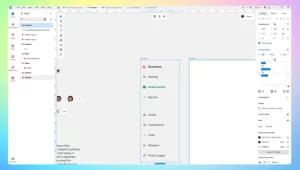
Before diving into the specifics of Lunacy, let’s first define what a website responsive mockup is.
A responsive mockup is a visual prototype of how a website or app will look across different devices. Unlike static designs, these mockups help UI/UX designers test and visualize how their layouts, images, text, and other elements respond and adapt to varying screen sizes. Responsive mockups showcase the functionality, aesthetic appeal, and usability of the design across desktop, mobile, and tablet interfaces.
For UI/UX designers, creating responsive mockups is crucial for understanding user behavior on different devices and ensuring the product delivers a smooth, consistent experience across all platforms. This makes the process not only design-oriented but also user-centric.
Why Do You Need a Free Mockup Tool?
High-quality design software is often costly, and some tools have steep learning curves. This can be a barrier for new designers, freelancers, and startups who don’t have the budget for premium tools. Moreover, paying for multiple platforms for prototyping, design collaboration, and mockup creation can quickly add up.
Enter Lunacy, a free mockup tool that is powerful yet simple to use. Lunacy offers an excellent solution for designers who want to build stunning mockups without spending a fortune. Whether you’re a beginner in UI/UX design or a seasoned professional, Lunacy provides all the essential features needed to create responsive mockups and more, all for free.
What is Lunacy?
Lunacy is a free, full-featured design software created by Icons8, a well-known platform for graphic design resources. It’s an alternative to other popular design tools like Sketch, Figma, and Adobe XD, with a particular focus on UI/UX design. While it offers a premium-level experience, Lunacy stands out because it’s entirely free with no hidden costs or time limits.
The software is available on Windows, macOS, and Linux, making it accessible to a broad audience. Plus, it allows designers to open, edit, and save Sketch files (with .sketch extension), making it highly compatible with other major design tools.
Some standout features of Lunacy include:
- Real-time collaboration: Teams can work together on a single file, much like Figma.
- AI-powered tools: Automatic background removal, image upscaling, and AI avatars make the design process faster.
- Cloud storage: Keep your files secure and accessible from any device.
- Built-in assets: Access to a library of icons, illustrations, and photos directly from the software, saving time on sourcing design elements.
Most importantly, Lunacy allows designers to create website responsive mockups without having to spend on software licenses.
How to Create a Website Responsive Mockup with Lunacy
Now that you’re familiar with Lunacy, let’s explore how you can use this free mockup tool to create your own responsive website mockup.
Step 1: Setting Up the Workspace
After installing Lunacy, the first step is setting up your workspace to reflect the different screen sizes you’ll be designing for. Lunacy provides artboards, which allow you to create separate layouts for desktop, tablet, and mobile views within a single file.
- Click on New Artboard and choose the desired dimensions for each device. Common breakpoints are 1440px for desktop, 768px for tablet, and 375px for mobile.
- Arrange these artboards side-by-side to see how your design will translate across different screens.
This will be your foundation for creating a website responsive mockup.
Step 2: Designing Your Layout
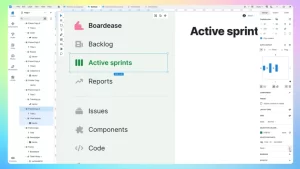
Once your artboards are ready, it’s time to design your website’s layout. You can either create a custom design from scratch or import your existing Sketch files directly into Lunacy.
Lunacy comes with built-in grids and rulers that help you align elements perfectly across different screen sizes. This ensures that your layout looks polished and professional, no matter which device it’s viewed on.
For a responsive mockup, pay particular attention to:
- Navigation bars: Make sure your navigation collapses or changes appropriately for smaller screens (like a hamburger menu for mobile).
- Images and media: Scale your images and videos properly to ensure they load correctly on mobile without taking up too much bandwidth.
- Text and typography: Ensure that text scales legibly on smaller screens and maintains readability on larger displays.
Step 3: Using Auto Layouts
Lunacy’s Auto Layout feature is a game-changer for responsive designs. It allows you to automatically adjust the size and position of UI elements when the screen size changes. By using auto layouts, you can design elements that adapt fluidly to different screen sizes, without having to manually resize or reposition them for each device.
To create an auto layout:
- Select a group of elements (e.g., buttons, text blocks, images) and apply the Auto Layout option.
- Adjust the spacing, padding, and alignment to ensure that the layout responds to different screen sizes without breaking.
This feature saves time and guarantees a clean, responsive design that’s easy to maintain.
Step 4: Previewing and Exporting the Mockup
Once your design is complete, Lunacy lets you preview the responsive mockup directly within the tool. You can toggle between desktop, tablet, and mobile views to check how well the layout adapts to different screen sizes. Additionally, Lunacy allows you to export your designs in multiple formats, such as PNG, JPG, and SVG, or even generate code snippets for developers to implement the design.
If you want to share your mockup with clients or stakeholders, Lunacy provides cloud sharing options so others can leave comments and suggestions directly on the mockup.
Benefits of Using Lunacy for Website Responsive Mockups
- Cost-Effective: The primary benefit of Lunacy is that it’s a completely free mockup tool. You don’t need to purchase subscriptions or licenses to access its full feature set, making it a great option for freelancers, startups, and budget-conscious designers.
- Cross-Platform Compatibility: Lunacy works on Windows, macOS, and Linux, providing flexibility for users who work across different operating systems.
- Real-Time Collaboration: Just like Figma, Lunacy offers real-time collaboration features. Designers and team members can work on the same mockup simultaneously, making it ideal for remote work and team projects.
- Rich Asset Library: With access to Icons8’s extensive library of icons, illustrations, and photos, Lunacy eliminates the need for external resources. Everything you need is built into the tool, streamlining your design process.
- Easy-to-Use Interface: Lunacy’s interface is intuitive and user-friendly, even for beginners. It offers an efficient workflow without sacrificing any of the advanced features found in paid software like Sketch or Adobe XD.
Conclusion
Creating a website responsive mockup is a critical step in UI/UX design. It allows designers to test their layouts across different devices, ensuring a seamless and consistent user experience. While premium design tools can be costly, Lunacy stands out as a free mockup tool that offers a professional suite of features, including auto layout, real-time collaboration, and access to rich design assets.
Whether you’re a beginner looking to improve your design skills or an experienced professional looking for a cost-effective tool, Lunacy provides everything you need to create stunning responsive mockups for your websites. Its intuitive interface and robust functionality make it a fantastic alternative to other popular design software, especially for designers who want to work efficiently without breaking the bank.
So why not give Lunacy a try and see how it can elevate your UI/UX design projects today?
Also, check our posts on website responsive mockups, app mockups and free logo design.