
Mockup Design Software for Your iOS and Phone App
- Admin Admin
- 0
- on Oct 07, 2024
Designing an app is a complex process that requires creativity, technical expertise, and the right tools. Whether you’re building an iOS app or a phone app for Android, the UI/UX design stage is critical to success. Before a single line of code is written, designers need to create visual representations of the app’s interface, often referred to as mockups. These mockups give developers, stakeholders, and users a clear picture of what the final product will look like and how it will function. Fortunately, there are numerous tools available to streamline this process. In this article, we will discuss how to create a phone app mockup or iOS app mockup with tools like Lunacy, and also explore other mockup design software options and mockup app free resources that can elevate your design workflow.
What is a Mockup?

A mockup is a static representation of a product’s design, usually more polished than a wireframe but not yet fully interactive like a prototype. It is used in the design process to show what the final product could look like, focusing on the user interface (UI) elements, the app’s layout, color schemes, and overall design structure. Whether you are creating an iOS app mockup or a mockup for an Android or multi-platform phone app, the goal is the same: to give a realistic preview of the final design.
Mockups are essential for ensuring that all stakeholders are on the same page before moving forward with app development. They are also useful for testing out different designs and getting user feedback in the early stages of development.
Why Do You Need a Phone App Mockup?
When developing an app, visualizing the final product early on can save time, money, and headaches down the road. A phone app mockup helps you and your team understand how the app will look and feel to users, allowing for early feedback and adjustments. It also helps developers better understand what they need to build, reducing miscommunication and ensuring that the app looks as intended.
For iOS apps, specifically, an iOS app mockup is critical to ensure that your app adheres to Apple’s strict design guidelines. iOS users expect a certain level of polish and intuitiveness, and an accurate mockup will help you hit those marks. But how can you create such mockups efficiently? The answer lies in the right mockup design software.
Lunacy: A Powerful Tool for UI/UX Design
One of the best tools for creating iOS app mockups and phone app mockups is Lunacy, a free design software that offers powerful features without the heavy price tag. Lunacy is a full-featured graphic design software, with a focus on UI/UX design, that has rapidly gained popularity in recent years.
Key Features of Lunacy:
- Free to Use: One of the biggest benefits of Lunacy, free mockup app, is that it is completely free. This makes it an excellent choice for startups, freelancers, and designers working on tight budgets who still need a robust mockup design software.
- Compatibility with Sketch: Lunacy can open, edit, and save Sketch files. This is incredibly useful for designers who work with Sketch but need a free alternative for certain projects or for teams where some designers use Sketch, while others rely on different tools.
- Built-In Design Resources: Lunacy comes with a rich library of built-in UI elements, icons, photos, and illustrations, which can significantly speed up the process of creating a mockup app. These assets are ready to use, which is especially handy when you’re working on an iOS app mockup and need to follow Apple’s design standards.
- Offline Use: Unlike some other cloud-based design software, Lunacy does not require a constant internet connection. This makes it a great option for designers who need to work on the go or in areas with poor connectivity.
- Lightweight and Fast: Despite being packed with features, Lunacy is known for its light footprint and speed. This makes it ideal for designers working on older or less powerful machines.
- Cross-Platform: Lunacy works on Windows, macOS, and Linux, making it accessible to designers across different platforms. This is particularly important for teams where designers may be using different operating systems.
- Collaboration Features: Lunacy has real-time collaboration capabilities, which are invaluable for teams working on the same project remotely. You can leave comments, suggestions, and annotations directly within the mockup design, making it easier to get feedback from stakeholders.
How Lunacy Works for iOS and Phone App Mockups
Lunacy provides an intuitive interface that makes it easy to create pixel-perfect phone app mockups. For iOS apps, you can use Lunacy’s design elements that conform to Apple’s Human Interface Guidelines, ensuring that your app will look right at home on iPhones and iPads.
You can quickly drag and drop elements such as buttons, menus, navigation bars, and more, customizing them to fit your app’s unique look and feel. Lunacy’s alignment and spacing guides make it easy to create a clean, well-structured UI.
Other Mockup Design Software Options
While Lunacy is a fantastic tool, there are several other mockup design software platforms available, each with its own set of strengths. Here’s a look at some of the best alternatives:
1. Sketch
Sketch is a powerful and popular UI/UX design tool that has long been a favorite for designing iOS app mockups. While it is not free, Sketch is known for its simplicity and wide array of plugins. It’s available only for macOS, making it a good choice if you are designing primarily for the Apple ecosystem. Sketch’s prototyping features make it possible to create interactive mockups, bridging the gap between static designs and fully functional apps.
2. Figma
Figma is a cloud-based UI/UX design tool that excels in collaboration. Teams can work together on the same design file in real-time, making it a popular choice for remote design teams. Figma is also cross-platform, working on Windows, macOS, and even Linux via a web browser. Figma has a free version, making it a great option for teams or individual designers on a budget. Figma’s prototyping tools allow for interactive phone app mockups, which can be shared with stakeholders for feedback.
3. Adobe XD
Adobe XD is part of Adobe’s Creative Cloud suite and offers a comprehensive solution for UI/UX mockup design. It’s a bit more expensive than other tools, but it integrates seamlessly with other Adobe products like Photoshop and Illustrator, making it a good choice for designers who are already in the Adobe ecosystem. Adobe XD allows for the creation of both static and interactive iOS app mockups and phone app mockups. Its prototyping tools are highly regarded, making it a great choice for more advanced design needs.
4. InVision Studio
InVision Studio is a free design tool that is perfect for creating high-fidelity phone app mockups. It offers excellent animation and prototyping features, allowing designers to create interactive mockups that feel like real apps. InVision Studio also integrates well with other tools like Sketch and Photoshop.
Free Mockup App Resources
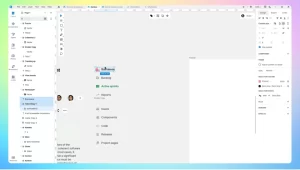
For those just starting out or working with limited resources, there are a variety of mockup app free resources that can help you build stunning mockups without spending money. Some great free tools include:
- MockFlow: A cloud-based design tool that offers free templates and UI kits for building simple app mockups.
- Marvel App: A free web-based design tool with prototyping features. Marvel is easy to use and offers a free plan with limited features.
- App MockUp Studio: This is a free tool specifically for creating phone app mockups, offering pre-built templates for different devices.
Conclusion
Creating a stunning iOS app mockup or phone app mockup doesn’t have to be an expensive or time-consuming process. Tools like Lunacy provide powerful, free options that can compete with premium software. Whether you’re working alone or as part of a team, Lunacy and other mockup design software options can help you bring your app ideas to life quickly and efficiently. Additionally, with the availability of various mockup app free tools, even designers on a tight budget can create professional-quality designs. No matter what tool you choose, the key is to pick software that fits your workflow and meets your project’s needs.
By using the right mockup tools, you’ll be one step closer to turning your app idea into a reality.
Also, check our guide on how to make mockups, website responsive mockups, creating stunning logos, mobile applications design for IOS and dashboards, and Dribbble and onboarding mobile apps design.