
Free Logo Design: Creating Logos with Lunacy Design Software
- Admin Admin
- 0
- on Oct 08, 2024
In today’s competitive market, having a distinctive logo is essential for branding and business identity. But if you’re on a tight budget, hiring a professional designer might not be feasible. Fortunately, there are numerous free logo design appsand free SVG logo makers available that empower anyone to create professional logos without spending a dime. One standout solution is Lunacy, an all-in-one design software that’s rapidly becoming a favorite among DIY designers and professionals alike. In this blog post, we’ll explore how Lunacy can help you craft stunning logos and why it’s the best free logo editing software out there.
Why Logo Design Matters
Before diving into the technical aspects of using Lunacy, it’s important to understand why a logo is so crucial for businesses and individuals alike. A logo isn’t just a visual symbol; it’s the face of your brand. It tells your story, communicates your values, and helps you stand out in a crowded marketplace. In essence, a good logo makes your brand memorable and recognizable.
Whether you’re a startup, a freelancer, or even a hobbyist, creating a professional logo should be one of your top priorities. This is where free logo design apps come into play, providing affordable and accessible ways to craft your brand identity.
Benefits of Using a Free Logo Design App
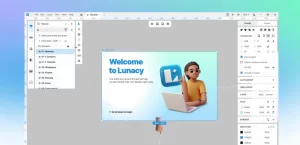
Free logo design software has evolved over the years, becoming feature-rich while remaining accessible. Here are some benefits of using a free logo design app:
- Cost-Effective: Avoid the hefty costs associated with hiring a professional designer.
- User-Friendly: Most of these apps have intuitive interfaces that allow even beginners to create professional-looking logos.
- Quick and Efficient: These tools enable users to design logos quickly without needing advanced skills.
- Customizable Options: From fonts and colors to shapes and icons, users have the freedom to customize elements to match their vision.
- SVG Support: SVG logos are versatile and scalable, ensuring your logo looks great on any platform, from websites to print materials.
While there are numerous free logo design tools available, Lunacy is a standout. Let’s explore why Lunacy is a game-changer for anyone looking to create high-quality logos.
Introducing Lunacy: The Best Free Logo Editing Software
Lunacy is a free and powerful design software developed by Icons8. It’s a fully-featured graphic design tool that provides everything you need to create logos, UI designs, illustrations, and much more. With its impressive capabilities, it has become a top choice for designers worldwide who are looking for a free SVG logo maker and versatile design software.
Key Features of Lunacy for Logo Design
Lunacy is not just any design app; it has a wide range of features that make it perfect for creating stunning logos:
- Vector Editing Capabilities: Since logos are best designed as vector graphics, Lunacy supports advanced vector editing. You can easily draw shapes, combine elements, and refine edges to create professional-looking logos in no time.
- Free SVG Support: Lunacy excels as a free SVG logo maker, allowing you to create and export logos in SVG format. This ensures your logo maintains its quality regardless of size and can be used across various media, including websites, business cards, banners, and more.
- Comprehensive Design Tools: The software includes a plethora of design tools—ranging from pen tools for creating custom shapes to gradients and effects that add depth and style to your logos. It also supports advanced typography tools, so you can create text-based logos with precision.
- Access to Icons and Illustrations: Lunacy comes with a built-in library of free icons, illustrations, and images, all sourced from Icons8. This makes it easy to find the perfect icon or design element for your logo without leaving the app or searching for assets elsewhere.
- Pre-Made Templates: For beginners, Lunacy offers a selection of pre-made logo templates that are fully customizable. You can easily adjust colors, change text, and tweak elements to create a logo that fits your brand’s identity.
- User-Friendly Interface: Lunacy’s intuitive interface is easy to navigate, even for those with no prior design experience. Its clean layout ensures that users can focus on their creativity without getting overwhelmed by complex features.
- Cross-Platform Compatibility: Lunacy is available for Windows, macOS, and Linux, ensuring that users on any platform can enjoy its features. It also supports cloud-based collaboration, which is perfect for teams working on logo designs together.
How to Design a Logo with Lunacy: Step-by-Step Guide
Now that you understand the features that make Lunacy a great choice for logo design, let’s walk through how to create a logo using this free logo editing software.
Step 1: Download and Install Lunacy
First, download Lunacy from the Icons8 website. The software is lightweight, so it installs quickly and doesn’t consume much of your system’s resources. It’s entirely free, so you won’t need to worry about hidden fees or subscriptions.
Step 2: Set Up Your Canvas
Open Lunacy and start a new project. Select a canvas size that fits your needs; for logos, a square format like 500×500 pixels is ideal. Lunacy allows you to adjust your canvas size later, so there’s flexibility in case you need to make changes.
Step 3: Explore the Templates
If you’re new to design, you can begin by browsing Lunacy’s library of free logo templates. These templates can be customized with just a few clicks. Replace placeholder text with your brand name, adjust colors to match your brand palette, and add icons or shapes that represent your business.
Step 4: Create Your Logo from Scratch
For a more personalized logo, you can start designing from scratch using Lunacy’s vector tools. Utilize the pen tool to draw unique shapes, or combine basic shapes like circles, rectangles, and triangles to form a distinct logo. You can add text using Lunacy’s advanced typography features, choosing from various fonts and adjusting kerning, leading, and size.
Step 5: Incorporate Icons and Illustrations
Lunacy gives you access to thousands of free icons, all available within the software. Search for an icon that matches your business (e.g., a coffee cup for a café) and incorporate it into your design. You can also use illustrations to add an artistic touch to your logo.
Step 6: Add Colors and Effects
A well-chosen color palette is essential for logo design. Lunacy’s color picker tool allows you to select precise colors and create gradients. You can experiment with shadows, outlines, and other effects to make your logo pop.
Step 7: Export Your Logo in SVG Format
Once you’re satisfied with your design, export your logo in SVG format. This ensures your logo is scalable and retains high quality regardless of its size. Lunacy also supports exporting in PNG and other formats if needed.
Tips for Creating a Professional Logo with Lunacy
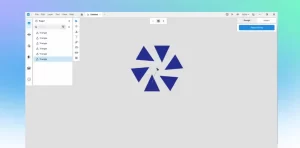
While Lunacy is a powerful tool, understanding some basic design principles can take your logo to the next level. Here are a few tips:
- Simplicity is Key: Keep your logo simple and avoid unnecessary details. A clean, minimalist logo is often more effective and memorable.
- Focus on Typography: If your logo includes text, choose a font that complements your brand’s personality. Use Lunacy’s typography tools to adjust the spacing and alignment for a polished look.
- Experiment with Negative Space: Negative space can be a powerful design element. Play around with empty areas in your logo to create hidden meanings or symbols.
- Use Consistent Colors: Consistency is crucial for branding. Use Lunacy’s color palette tools to create a color scheme that you can use across your brand’s materials.
Conclusion: Why Lunacy is the Best Free Logo Design App
In a world where first impressions matter, having a high-quality logo is essential. Fortunately, Lunacy provides all the tools you need to design a professional logo without any cost. Whether you’re a beginner or a seasoned designer, Lunacy’s features, from vector editing and SVG support to free icon libraries, make it a powerful and versatile solution.
As a free logo editing software, Lunacy stands out for its user-friendly interface, rich set of features, and accessibility. If you’re searching for a free SVG logo maker that doesn’t compromise on quality, Lunacy is the perfect choice. Download it today and start building the logo that represents your brand’s identity and vision.
Also, check our post on how to create a stunning logo.