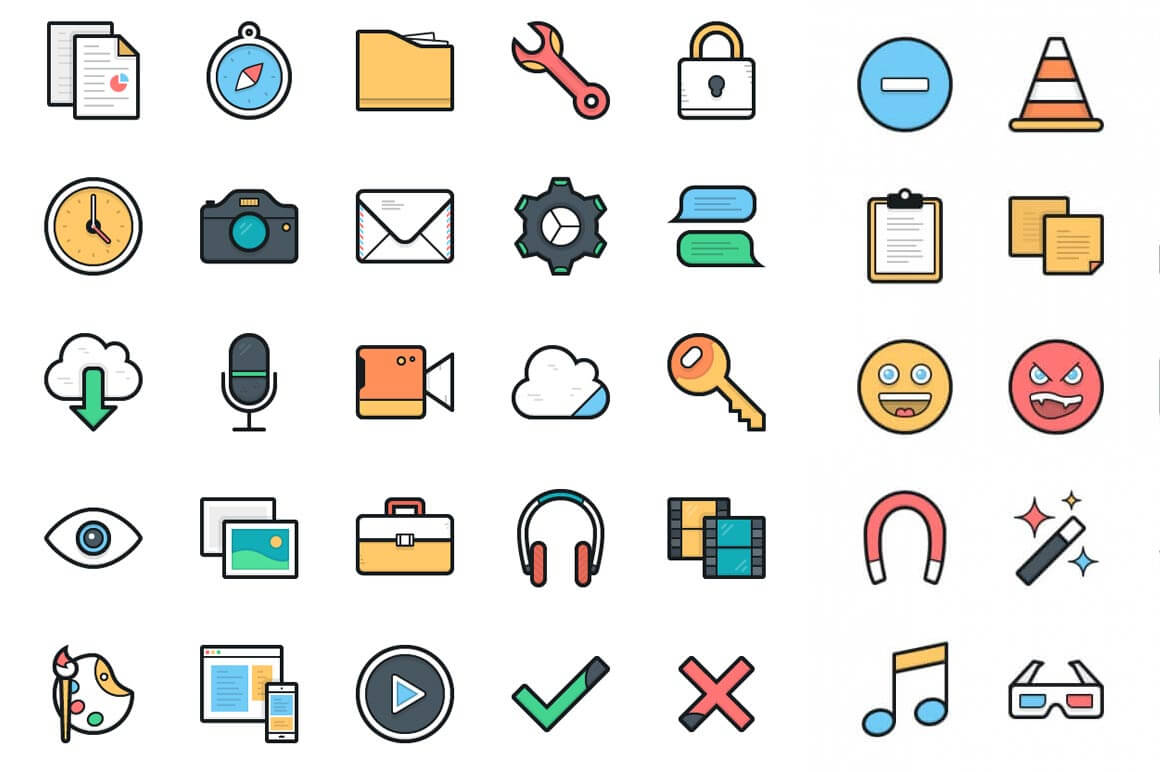
Stay Up-to-Date with Vector Icon Design Trends
- Admin Admin
- 0
- on Jul 05, 2023
In the digital age, visual elements play a crucial role in capturing the attention of online users. Vector icons, in particular, have become a popular choice for web designers and graphic artists due to their scalability, versatility, and modern appeal. As technology advances and design trends evolve, it is essential for designers to stay up-to-date with the latest developments in vector icon design. In this article, we will explore the emerging trends in vector icon design and discuss how you can incorporate them into your projects effectively.
In the digital landscape, icons serve as visual cues that help users navigate websites, applications, and user interfaces. They provide instant recognition and facilitate a smooth user experience. Vector icons, created using mathematical equations instead of pixels, offer a range of benefits such as scalability, flexibility, and easy customization. By staying informed about the latest trends in vector icon design, designers can create visually appealing and engaging user interfaces.
Importance of Vector Icon Design
Vector icons are not only aesthetically pleasing but also serve a functional purpose. They provide visual representation for various actions, functions, and concepts. Well-designed vector icons can enhance the user experience, convey information quickly, and add a professional touch to any design project. As design trends evolve, it is crucial for designers to adapt and incorporate these trends to create visually compelling icons.
Minimalist Icons: Simplicity is Key
One prominent trend in vector icon design is minimalism. Minimalist icons feature clean lines, simple shapes, and a focus on essential elements. By removing unnecessary details, minimalist icons create a sense of clarity and elegance. They are often used in modern and sleek designs, adding a touch of sophistication to user interfaces.
Bold and Vibrant Colors: Making a Statement
Another trend that has gained popularity in recent years is the use of bold and vibrant colors in vector icon design. Bright and eye-catching colors can grab the attention of users and create a memorable visual impact. Designers are no longer limited to traditional color palettes and are experimenting with unconventional color combinations to make their icons stand out.
Isometric Icons: Adding Depth and Dimension
Isometric icons have become increasingly popular due to their ability to create a sense of depth and dimension. These icons are designed using a three-dimensional perspective, providing a realistic and engaging visual experience. Isometric icons are often used in illustrations, infographics, and complex user interfaces.
Line Icons: Clean and Modern Aesthetics
Line icons, characterized by their thin and consistent strokes, offer a clean and modern aesthetic. These icons are versatile and can be easily integrated into various design styles. Line icons are commonly used in minimalistic and flat design, where simplicity and clarity are paramount.
Gradients and Shadows: Adding Depth and Realism
To create a more immersive and realistic experience, designers are incorporating gradients and shadows into vector icons. Gradients add depth and dimension, while shadows create a sense of realism and depth. These techniques can make icons appear more tactile and visually appealing.
Motion and Animation: Bringing Icons to Life
With the rise of interactive design, motion and animation have become key elements in vector icon design. Animated icons can capture attention, provide visual feedback, and enhance the overall user experience. By incorporating subtle motion or micro-animations, designers can bring icons to life and create a dynamic interface.
Geometric and Abstract Icons: Unconventional Designs
Geometric and abstract icons offer a departure from traditional representational designs. These icons often feature unique shapes, patterns, and compositions, providing a more artistic and unconventional approach to iconography. Geometric and abstract icons can add an element of surprise and creativity to any design project.
Hand-Drawn Icons: Adding a Personal Touch
In an era dominated by digital design, hand-drawn icons add a personal and human touch to user interfaces. Hand-drawn icons have a unique charm and can evoke a sense of warmth and authenticity. They are often used in projects where a friendly and approachable tone is desired.
Accessibility in Icon Design: Inclusive User Experience
Designers are increasingly emphasizing accessibility in their vector icon designs. Icons should be clear, distinguishable, and easily understandable for all users, including those with visual impairments. Paying attention to color contrast, icon size, and incorporating alternative text descriptions can make icons more accessible and inclusive.
Combining Icons with Text: Enhancing Communication
Icons and text can work together to enhance communication and improve user understanding. By combining icons with appropriate textual labels, designers can create a more comprehensive and informative user interface. This combination helps users quickly grasp the purpose and meaning behind different icons.
Responsive Design: Icons for Multiple Devices
With the proliferation of various devices and screen sizes, responsive design has become a necessity. Designers need to create icons that adapt seamlessly to different devices, resolutions, and orientations. Scalable vector icons are an ideal solution for responsive design, as they can be resized without losing quality.
Tools and Resources for Vector Icon Design
Creating high-quality vector icons requires the use of appropriate tools and resources. Some popular tools for vector icon design include Adobe Illustrator, Sketch, and IconJar. Additionally, there are numerous online platforms and marketplaces that offer ready-made icon sets, such as Iconfinder, Flaticon, and The Noun Project.
Conclusion
Staying up-to-date with vector icon design trends is crucial for designers who want to create visually captivating and engaging user interfaces. By incorporating the latest trends, such as minimalist design, bold colors, isometric perspectives, and animation, designers can create icons that are not only aesthetically pleasing but also functional and user-friendly.
In conclusion, vector icons continue to evolve, offering new possibilities for designers to express their creativity and enhance user experiences. By following the emerging trends and utilizing the right tools and resources, designers can stay at the forefront of vector icon design and create impactful visuals for a wide range of digital projects.
FAQs
- Q: How can I incorporate vector icons into my website? A: To incorporate vector icons into your website, you can use icon libraries or create custom icons using vector design software like Adobe Illustrator. Once created, you can easily integrate them into your website’s design and user interface.
- Q: Are there any free resources for vector icons? A: Yes, there are several platforms that offer free vector icons, such as Flaticon, Iconfinder, and The Noun Project. These platforms provide a wide range of icons that you can use in your projects without any cost.
- Q: Can I customize vector icons to match my brand’s colors? A: Yes, vector icons are highly customizable. You can change their colors, sizes, and other attributes to match your brand’s identity and design requirements. This flexibility is one of the key advantages of using vector icons.
- Q: What is the benefit of using vector icons over raster images? A: Vector icons offer several benefits over raster images. They are scalable without losing quality, which means they can be resized to any size without pixelation. Additionally, vector icons have smaller file sizes, making them ideal for web and mobile applications.
- Q: How can I ensure my vector icons are accessible? A: To ensure accessibility, use appropriate color contrast, provide alternative text descriptions, and consider users with visual impairments when designing your vector icons. Following accessibility guidelines and testing with assistive technologies can help ensure inclusive user experiences.
Find Logo Design Inspiration and Ideas
Logo design is an essential aspect of branding for businesses and organizations. A well-designed logo can create a lasting impression and communicate the values and identity of a brand effectively. However, coming up with unique and creative logo design ideas can be a challenging task. In this article, we will explore various methods and sources to find logo design inspiration and ideas that will help you create an impactful logo for your brand.
A well-designed logo can effectively represent a brand and leave a lasting impact on customers. It is crucial to find inspiration and ideas that align with your brand’s values and target audience. In this article, we will explore various methods to help you discover logo design inspiration and generate unique ideas.
Understanding the Importance of Logo Design
Before delving into the process of finding logo design inspiration, it’s essential to understand why logo design is crucial for a brand. A logo serves as a visual representation of a company’s identity and plays a significant role in brand recognition. A well-crafted logo creates a sense of trust, professionalism, and credibility, which can contribute to the success of a business.
Researching Your Target Audience
To create a logo that resonates with your target audience, it is crucial to understand their preferences, interests, and values. Conduct market research, analyze demographics, and gather insights to gain a comprehensive understanding of your target audience. This knowledge will help you tailor your logo design to appeal to your intended customer base.
Exploring Online Design Communities and Platforms
The internet is a treasure trove of design inspiration. Explore online design communities, such as Dribbble and Behance, where designers showcase their work. Browse through portfolios, collections, and trending designs to gather inspiration and stay updated with the latest design trends. These platforms also offer opportunities to connect with fellow designers and gain feedback on your work.
Analyzing Competitors’ Logos
Analyzing your competitors’ logos can provide valuable insights and help you differentiate your brand. Study the logos of successful competitors in your industry and identify unique design elements or strategies they have employed. While it is important to avoid copying directly, analyzing competitors’ logos can spark ideas and inspire your own creative approach.
Drawing Inspiration from Nature and Art
Nature and art have always been a source of inspiration for designers. Observing natural forms, patterns, and color combinations can spark creativity and help you develop unique design concepts. Additionally, exploring various art movements and styles can provide inspiration for creating visually appealing and conceptually rich logo designs.
Brainstorming and Sketching Ideas
The brainstorming process is essential for generating logo design ideas. Set aside dedicated time for brainstorming sessions and jot down any ideas that come to mind. Sketch rough concepts and explore different directions without judgment. Brainstorming allows you to explore a wide range of possibilities and paves the way for innovative logo designs.
Incorporating Symbolism and Meaning
A logo should effectively communicate the values and message of a brand. Incorporating symbolism and meaning into your logo design can create a deeper connection with your audience. Research symbols, cultural references, and metaphors relevant to your brand and integrate them thoughtfully into your logo design.
Experimenting with Typography
Typography plays a crucial role in logo design. Experiment with different typefaces and letterforms to find the perfect combination that reflects your brand’s personality. Consider legibility, balance, and scalability to ensure your logo remains clear and recognizable across various mediums and sizes.
Utilizing Color Psychology
Colors evoke emotions and convey messages. Understanding color psychology can help you choose the right color palette for your logo design. Research the meanings and associations of different colors and select hues that align with your brand’s identity. Experiment with color combinations to create harmony and visual impact in your logo.
Seeking Feedback and Refining Your Designs
Once you have developed a few logo design concepts, seek feedback from your target audience, colleagues, or design professionals. Gather constructive criticism and valuable insights to refine and improve your designs. Feedback is crucial in ensuring that your logo resonates with your intended audience and effectively communicates your brand’s essence.
Finalizing Your Logo Design
After several rounds of iteration and feedback, you will arrive at a logo design that captures the essence of your brand. At this stage, finalize the design by refining details, adjusting proportions, and ensuring scalability. Consider creating variations of your logo for different applications, such as social media profiles, print materials, and website headers.
Finding logo design inspiration and ideas is a vital step in creating a unique and impactful logo for your brand. By researching your target audience, exploring design communities, analyzing competitors’ logos, drawing inspiration from nature and art, brainstorming ideas, incorporating symbolism and meaning, experimenting with typography and colors, and seeking feedback, you can develop a logo that effectively represents your brand’s identity and resonates with your audience.
Frequently Asked Questions (FAQs)
1. How long does it take to create a logo design?
The time required to create a logo design can vary depending on the complexity of the project and the number of revisions. It is recommended to allocate sufficient time for research, brainstorming, and refinement to ensure a well-crafted logo.
2. Should I hire a professional designer for my logo?
Hiring a professional designer can be beneficial as they have the expertise and experience to create a high-quality and impactful logo. However, if you have design skills and a clear vision, you can also create a logo yourself using design software and online resources.
3. Can I use stock icons or templates for my logo?
While stock icons or templates can be used as a starting point, it is important to customize them to make your logo unique. Using pre-made elements without modification can result in a generic and unremarkable logo.
4. How can I protect my logo design from being copied?
To protect your logo design, consider registering it as a trademark. Consult with a legal professional to understand the process and requirements for trademark registration in your jurisdiction.
5. Can a logo design be changed in the future?
Yes, a logo design can be updated or redesigned in the future to reflect the evolution of a brand. However, it is important to consider the potential impact on brand recognition and customer familiarity before making significant changes to a well-established logo.
Essential Tips for Effective Vector Icon Design
In the digital era, icons play a crucial role in enhancing user interfaces and conveying information quickly and efficiently. Vector icons, in particular, have gained significant popularity due to their scalability and flexibility. Designing effective vector icons requires a combination of creativity, technical skills, and a deep understanding of user needs. In this article, we will explore essential tips that will help you create visually appealing and functional vector icons that make an impact.
In this section, we will introduce the importance of vector icons in modern design and their role in user experience.
Understanding Vector Icons
Here, we will explain what vector icons are and how they differ from other types of icons, such as raster icons.
Researching Target Audience
Understanding the preferences and expectations of your target audience is crucial for creating effective vector icons. This section will guide you on conducting research and gathering insights.
Defining Icon Style
Choosing the right style for your vector icons sets the tone for your design. We will discuss different styles and how to select the most suitable one for your project.
Keeping It Simple
Simplicity is a fundamental principle of good icon design. This section will provide tips on simplifying your icons without losing their intended meaning.
Paying Attention to Details
While simplicity is essential, paying attention to details can elevate your vector icons to the next level. We will explore techniques to add subtle details that enhance the overall visual impact.
Consistency is Key
Consistency across your icon set ensures a unified and cohesive user experience. This section will cover guidelines for maintaining consistency in shape, size, and style.
Optimal Size and Scalability
Vector icons offer the advantage of scalability without losing quality. We will discuss best practices for determining the optimal size and ensuring your icons look great across various screen resolutions.
Choosing the Right Colors
Colors can evoke emotions and enhance usability. Here, we will explain how to select an appropriate color palette and apply it effectively to your vector icons.
Icon Hierarchy and Organization
Icons often serve as visual cues to guide users. This section will explore techniques for establishing an icon hierarchy and organizing them to improve usability.
Testing and Iteration
User feedback is invaluable in refining your vector icons. We will discuss the importance of testing and iteration to ensure your icons meet user expectations.
Documentation and File Formats
Proper documentation and file formats facilitate collaboration and ease of use. This section will provide insights into documenting your icon design and selecting suitable file formats for distribution.
Optimizing for Performance
Optimizing your vector icons for performance is crucial, especially in web and mobile applications. Here, we will outline techniques for reducing file size and improving loading times.
Staying Updated with Trends
Design trends evolve over time, and staying up to date is essential to create modern and relevant vector icons. We will explore methods for keeping yourself informed about the latest design trends.
Access a Wide Range of Free Vector Icon Sets on Icons8
Icons play a crucial role in modern web and graphic design, providing visual representations of various concepts, objects, and actions. They enhance the user experience, making interfaces more intuitive and appealing. One platform that offers a vast collection of free vector icon sets is Icons8. In this article, we will explore the features and benefits of Icons8, and how it can help designers and developers access a wide range of high-quality icons.
In today’s digital landscape, visual elements are essential for effective communication. Vector icons, in particular, have become a popular choice for designers and developers due to their scalability and versatility. Icons8 is a platform that offers an extensive selection of free vector icon sets, catering to a wide range of design needs.
What are Vector Icons?
Vector icons are graphical representations that are created using mathematical formulas, allowing them to be scaled infinitely without losing quality. Unlike raster images, vector icons are not composed of pixels, making them highly flexible and suitable for various display sizes and resolutions. These icons can be easily customized, recolored, and resized, making them ideal for different design projects.
The Importance of Vector Icons in Design
Icons serve as visual cues that help users navigate through interfaces and understand the functionality of different elements. They enhance the user experience by providing instant recognition and reducing cognitive load. Vector icons, with their clean lines and sharp edges, ensure clarity and legibility even at different sizes, making them an indispensable part of modern design.
Introducing Icons8
Icons8 is a comprehensive platform that offers an extensive library of free vector icon sets. With Icons8, designers and developers have access to a diverse collection of icons, covering a wide range of categories, including technology, business, education, and more. The platform’s user-friendly interface and powerful search functionality make it easy to find and download the desired icons for any project.
Benefits of Icons8
Extensive Collection of Icon Sets
Icons8 boasts an impressive collection of icon sets, providing designers with a wide variety of options to choose from. Whether you need icons for a mobile app, website, or presentation, Icons8 has you covered. The platform offers icons in different styles, ensuring that you can find the perfect match for your design aesthetic.
Versatility and Customization Options
Icons8 allows users to customize icons to suit their specific needs. With a few simple clicks, you can change the color, size, and style of an icon, ensuring it blends seamlessly with your design. This versatility ensures that Icons8 icons can be tailored to match the branding and visual identity of any project.
High-Quality Vector Icons
One of the key advantages of Icons8 is the high quality of its vector icons. Each icon is meticulously crafted by professional designers, ensuring pixel-perfect details and impeccable visual appeal. The use of vector graphics guarantees that the icons remain crisp and sharp, even when scaled up or down.
Easy Integration into Projects
Icons8 provides various formats and file types, making it easy to integrate the icons into different projects. Whether you are working with a web development framework or a graphic design software, Icons8 offers icons in formats compatible with popular tools and platforms. This seamless integration saves time and effort, allowing designers to focus on the creative aspects of their work.
Regular Updates and New Releases
Icons8 keeps its library up to date by regularly adding new icon sets and updating existing ones. This ensures that designers have access to the latest trends and design styles. With Icons8, you can stay ahead of the curve and incorporate fresh and contemporary icons into your projects.
How to Use Icons8
Using Icons8 is straightforward and user-friendly. To access the platform’s extensive collection of free vector icons, follow these steps:
- Visit the Icons8 website at https://icons8.com/.
- Use the search bar to enter keywords related to the type of icons you are looking for.
- Browse through the search results and click on the icons that catch your attention.
- Customize the icons according to your preferences, adjusting their color, size, and style.
- Download the icons in your desired format (SVG, PNG, or PDF).
- Incorporate the downloaded icons into your design project, whether it’s a website, mobile app, or presentation.
Icons8 offers a seamless and intuitive experience, empowering designers and developers to enhance their creations with stunning vector icons.
Conclusion
Icons8 is a valuable resource for designers and developers seeking high-quality vector icons. With its extensive collection, customization options, and regular updates, Icons8 provides a one-stop solution for accessing a wide range of icons. By incorporating Icons8 icons into your design projects, you can enhance the visual appeal and user experience, creating interfaces that are both aesthetically pleasing and intuitive.
FAQs
- Can I use Icons8 icons for commercial projects? Yes, Icons8 offers licenses for commercial use, allowing you to use their icons in both personal and commercial projects.
- Are Icons8 icons compatible with popular design software? Yes, Icons8 provides icons in various file formats, including SVG, PNG, and PDF, making them compatible with popular design software and platforms.
- Can I customize Icons8 icons to match my project’s branding? Absolutely! Icons8 allows you to customize icons by changing their color, size, and style, ensuring they align with your project’s branding and visual identity.
- Does Icons8 offer support in case I encounter any issues? Yes, Icons8 provides support to its users. You can reach out to their support team if you have any questions or encounter any difficulties while using the platform.
- Is there a paid version of Icons8 with additional features? Yes, Icons8 offers a paid version called “Icons8 Pro,” which provides access to premium features, additional icon styles, and advanced customization options.
The Advantages of Using PNG Icons
In today’s digital world, icons play a crucial role in web design and user interfaces. They serve as visual representations of various functions, actions, and concepts, making it easier for users to navigate through websites and applications. When it comes to choosing the right file format for icons, PNG (Portable Network Graphics) stands out as a popular choice. In this article, we will explore the advantages of using PNG icons and why they are preferred by designers and developers.
The Significance of Icons
Icons are essential elements in modern digital design. They enhance the user experience by providing intuitive visual cues and making interfaces more visually appealing. Icons communicate information quickly and effectively, helping users navigate websites, understand actions, and recognize functions.
Understanding PNG Icons
PNG is a widely used file format for images and graphics, including icons. It was developed as a replacement for the GIF format and offers several advantages over other formats like JPEG or GIF. PNG icons are created using lossless compression, which means they retain their original quality and clarity without any degradation.
Advantages of Using PNG Icons
High-Quality and Lossless Compression
One of the key advantages of PNG icons is their high quality. Unlike other formats that use lossy compression, PNG preserves all the details and colors of an image. This makes PNG icons ideal for situations where image quality is crucial, such as logos or icons with intricate details.
Transparency Support
Transparency is another significant advantage of PNG icons. With PNG, you can create icons with transparent backgrounds, allowing them to blend seamlessly with different website designs and backgrounds. This feature enables designers to create visually appealing icons that do not obstruct the overall design aesthetic.
Wide Browser Compatibility
PNG icons are widely supported by modern web browsers, ensuring that they are accessible to a vast audience. Unlike some older formats, PNG icons display consistently across different platforms and devices. This compatibility is essential for creating a consistent user experience and ensuring that icons are visible and functional for all users.
Scalability and Retina Display
Another advantage of PNG icons is their scalability. They can be easily resized without losing image quality or clarity. This scalability feature makes PNG icons versatile and adaptable for various screen sizes and resolutions, including high-density displays like Retina displays. Icons remain sharp and crisp regardless of the size or pixel density.
Easy Editing and Customization
PNG icons are relatively easy to edit and customize, even for non-designers. The format supports transparency, layers, and alpha channels, allowing designers to make changes or add effects to icons without compromising their quality. This flexibility enables developers to adapt icons to match specific design requirements or branding guidelines.
Best Practices for Utilizing PNG Icons
To make the most of PNG icons, consider the following best practices:
- Optimize file size: Use compression tools to reduce the file size of PNG icons without compromising quality or transparency.
- Use descriptive filenames: Choose meaningful names for your PNG icons to improve search engine optimization and make them easily recognizable for designers and developers.
- Organize icons into sets: Group related icons into sets or categories to simplify navigation and make it easier for users to find the icon they need.
- Keep consistency: Maintain a consistent style and design approach across all icons to ensure a cohesive visual experience for users.
- Test across devices: Test your PNG icons on different devices and screen sizes to ensure they appear correctly and retain their quality.
Conclusion
PNG icons offer a range of advantages that make them a preferred choice for designers and developers. Their high quality, transparency support, wide browser compatibility, scalability, and ease of customization contribute to a better user experience and enhance the overall aesthetics of websites and applications.
Incorporating PNG icons into your design projects can improve usability, increase engagement, and create visually appealing interfaces that resonate with users.
FAQs
1. Are PNG icons suitable for all types of websites? Yes, PNG icons can be used in various types of websites, including e-commerce, blogs, portfolios, and more. They provide versatility and compatibility across different web platforms.
2. Can PNG icons be used in print materials? While PNG icons are primarily designed for digital use, they can be utilized in print materials if the resolution is suitable. However, vector-based formats like SVG are more commonly used for print design.
3. How can I optimize the file size of PNG icons? There are various online tools and software available for optimizing PNG file sizes. These tools compress the image while maintaining its quality. Experiment with different tools to find the one that suits your needs best.
4. Can I change the color of PNG icons? Yes, PNG icons can be easily edited and recolored using image editing software like Adobe Photoshop or free alternatives like GIMP or Canva.
5. Are PNG icons supported on mobile devices? Yes, PNG icons are widely supported on mobile devices, including smartphones and tablets. They retain their quality and transparency on different screen sizes and resolutions.
Create a Memorable Brand with Vector Logo Design
In today’s highly competitive business landscape, establishing a memorable brand is essential for success. A brand is not just a logo or a name; it represents the identity and values of a business. One effective way to create a memorable brand is through vector logo design. Vector logos offer versatility, scalability, and aesthetic appeal, making them an ideal choice for businesses of all sizes. This article will explore the importance of vector logo design and provide valuable insights into creating a memorable brand.
The Power of a Memorable Brand
A memorable brand has the ability to capture the attention of consumers and create a lasting impression. It differentiates a business from its competitors, builds trust, and fosters brand loyalty. Consumers often associate a well-designed and recognizable logo with quality and credibility. Therefore, investing in a professional logo design is crucial for businesses aspiring to leave a lasting impact on their target audience.
Understanding Vector Logo Design
Vector logo design involves creating a logo using vector graphics, which are composed of mathematical equations and geometrical shapes. Unlike raster images, vector graphics can be scaled infinitely without losing clarity or resolution. This makes vector logos highly versatile, allowing them to be used across various marketing materials, from business cards to billboards.
Advantages of Vector Logos
Vector logos offer numerous advantages over their raster counterparts. Here are some key benefits:
1. Scalability
Vector logos can be resized without any loss of quality. Whether you need to display your logo on a small promotional item or a large banner, a vector file ensures that your logo remains sharp and professional-looking.
2. Versatility
Vector logos can be easily adapted for different applications. They can be seamlessly incorporated into websites, social media profiles, print materials, and even embroidered or engraved on merchandise. This versatility allows businesses to maintain a consistent brand presence across various platforms.
3. Unique and Timeless Design
Vector logos enable designers to create unique and visually appealing designs. By using clean lines, shapes, and colors, a vector logo can stand the test of time and remain relevant and visually appealing for years to come.
4. Reflecting Brand Identity
An effective vector logo captures the essence of a brand and communicates its values to the target audience. It should be designed to align with the brand’s personality, industry, and target market, helping to establish a strong brand identity.
Creating a Memorable Brand with Vector Logo Design
To create a memorable brand with vector logo design, it is important to follow a systematic approach. Here are the key steps to consider:
5.1. Research and Analysis
Begin by researching your industry, competitors, and target audience. Analyze successful brands within your niche and identify key elements that make their logos memorable. This research will provide valuable insights for your own logo design process.
5.2. Defining Brand Identity
Clearly define your brand’s identity, including its mission, values, and unique selling proposition. This clarity will help you convey your brand’s essence through the logo design.
5.3. Conceptualizing the Logo
Brainstorm logo concepts that align with your brand’s identity. Sketch rough ideas and explore different visual elements that can represent your brand effectively. Consider symbolism, typography, and color psychology during this phase.
5.4. Choosing Colors and Typography
Select colors and typography that resonate with your brand’s personality and target audience. Colors evoke emotions, while typography communicates tone and style. Ensure the chosen elements are cohesive and visually appealing.
5.5. Iterative Design Process
Develop your logo concept further by refining and iterating on the initial designs. Seek feedback from colleagues, stakeholders, and even potential customers to ensure your logo resonates with your intended audience.
5.6. Seeking Professional Assistance
If you lack design expertise or require a more polished result, consider engaging a professional graphic designer or design agency. Their expertise and experience can help bring your brand’s vision to life in a compelling logo design.
Implementing the Vector Logo
Once you have finalized your vector logo design, it’s time to implement it across your marketing collateral. Ensure that your logo is prominently displayed on your website, social media profiles, business cards, signage, and any other relevant platforms. Consistent and widespread use of the logo will help establish brand recognition and recall.
Protecting and Maintaining Brand Consistency
To maintain a strong and memorable brand, it’s crucial to protect your logo and enforce brand guidelines. Trademark your logo to prevent unauthorized use and monitor its usage to ensure consistency. Create brand guidelines that specify how the logo should be used across different platforms to maintain a cohesive brand image.
Examples of Successful Brands with Vector Logos
Numerous successful brands have achieved memorability through their vector logo designs. Brands like Apple, Nike, Coca-Cola, and FedEx have become instantly recognizable worldwide. These logos embody simplicity, timeless design, and effective brand representation.
Conclusion
A memorable brand can significantly impact a business’s success. By leveraging the power of vector logo design, businesses can create logos that are versatile, scalable, and aesthetically pleasing. The process of designing a memorable logo involves careful research, conceptualization, and iteration. By following a systematic approach and considering key elements of an effective logo, businesses can establish a strong brand identity that resonates with their target audience.
Frequently Asked Questions
Q1: What is a vector logo?
A1: A vector logo is a graphic design created using mathematical equations and geometrical shapes. It can be scaled infinitely without losing quality, making it highly versatile and suitable for various applications.
Q2: Why is a memorable brand important?
A2: A memorable brand helps businesses stand out from their competitors, build trust with consumers, and foster brand loyalty. It creates a lasting impression and serves as a visual representation of a business’s identity and values.
Q3: How do colors and typography impact logo design?
A3: Colors evoke emotions and can convey specific meanings or associations. Typography contributes to the tone and style of a logo. Both elements play a crucial role in capturing the essence of a brand and appealing to the target audience.
Q4: Can I design a vector logo myself?
A4: If you have design skills and software knowledge, you can design a vector logo yourself. However, for a more professional and polished result, it is advisable to seek assistance from a graphic designer or design agency.
Q5: How can I protect my logo?
A5: To protect your logo, consider trademarking it. This legal step prevents unauthorized use and gives you the exclusive rights to your logo. Monitor its usage to ensure it is used consistently and appropriately.