
Mastering Mobile Application Design: A Focus on iOS, iPhone Apps, and Dashboards
- Admin Admin
- 0
- on Nov 02, 2024
In today’s digital landscape, mobile applications have become an integral part of our daily lives. With millions of apps available across various platforms, standing out requires more than just a great idea. Effective mobile application design is key to creating an engaging user experience. In this post, we’ll delve into four essential aspects of mobile application design: iOS design, design for iPhone apps, mobile application design strategies, and dashboard design for mobile applications.
Understanding iOS Design Principles
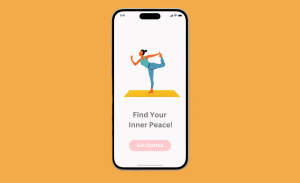
The Importance of iOS Guidelines
Apple’s iOS platform has set a high standard for mobile applications, emphasizing aesthetics, functionality, and user experience. Following the Human Interface Guidelines provided by Apple is crucial for any iOS app developer or designer. These guidelines cover everything from layout and typography to navigation and iconography.
Aesthetic and Functional Balance
iOS design focuses on creating a visually appealing interface while ensuring functionality. Designers should prioritize simplicity, using white space effectively to enhance readability and usability. Buttons and interactive elements must be intuitively placed and sized to accommodate user interaction, making it easy for users to navigate through the app seamlessly.
Consistency is Key
Consistency across various screens is vital in iOS design. This includes maintaining uniform color schemes, typography, and button styles. Such consistency fosters familiarity, allowing users to feel comfortable and confident as they navigate your app. Utilizing standard UI components provided by Apple can further enhance this consistency, as users will recognize and understand how to interact with them.
Designing Apps for iPhone
Tailoring Experiences for the Device
When designing applications specifically for the iPhone, it’s essential to understand the unique characteristics of the device. The iPhone has a variety of screen sizes and resolutions, which means designs must be responsive and adaptable. A successful iPhone app will ensure that it looks great and functions well on all devices, from the iPhone SE to the latest Pro models.
Touch Interactions
iPhones are primarily touch devices, so optimizing touch interactions is critical. Designers should consider the size of touch targets, ensuring they are large enough for users to tap easily. Apple recommends a minimum touch target size of 44×44 points to prevent user frustration. Incorporating gestures, such as swipes and pinches, can also enhance the interactivity of the app, providing users with a more engaging experience.
Accessibility Matters
Designing for accessibility is a vital aspect of creating an iPhone app. This includes using adequate color contrasts, providing text alternatives for images, and ensuring that all interactive elements can be navigated using assistive technologies. By considering accessibility from the beginning, designers can create apps that cater to a broader audience and ensure a more inclusive experience.
Mobile Application Design Strategies
User-Centered Design
At the heart of effective mobile application design is the principle of user-centered design (UCD). This approach involves understanding users’ needs, behaviors, and pain points, ensuring that the app aligns with their expectations. Conducting user research, surveys, and usability testing can provide valuable insights that inform design decisions.
Prototyping and Iteration
Prototyping is an essential step in the mobile application design. Creating low-fidelity prototypes allows designers to experiment with layouts and interactions before moving on to high-fidelity designs. Iteration is equally important; gathering user feedback on prototypes helps refine the app, ensuring that the final product meets users’ needs.
Focus on Performance
Performance is a critical aspect of mobile app design. Users expect apps to load quickly and respond to their actions instantly. Optimizing images, minimizing code, and reducing the number of network requests can significantly improve an app’s performance. A smooth, responsive experience keeps users engaged and encourages them to return to the app.
Dashboard Design for Mobile Applications
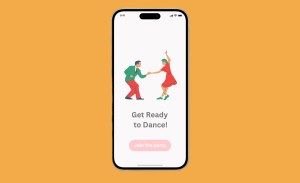
The Role of Dashboards
Dashboards play a crucial role in mobile applications, especially those that provide data-driven insights. A well-designed dashboard allows users to quickly access key information and metrics, enabling them to make informed decisions on the go.
Clarity and Organization
When designing a mobile dashboard, clarity and organization are paramount. Users should be able to quickly understand the data presented without feeling overwhelmed. Utilizing a clean layout with clear labels and visual hierarchy can enhance usability. Grouping related information together and using cards or tiles can help create a more organized interface.
Interactive Data Visualizations
Incorporating interactive data visualizations can make a dashboard more engaging and informative. Charts, graphs, and infographics can help users quickly grasp complex data trends. Allowing users to tap on these visual elements for more detailed information can further enhance the user experience.
Customization Options
Providing customization options in dashboards can significantly improve user satisfaction. Allowing users to choose which metrics they want to see and how they want to see them can create a more personalized experience. This level of flexibility can help users feel more in control and engaged with the app.
Conclusion
Mobile application design is an ever-evolving field that requires a deep understanding of user needs, platform guidelines, and design principles. By focusing on iOS design principles, tailoring apps for iPhone, adopting user-centered design strategies, and mastering dashboard design, developers and designers can create compelling and effective mobile applications.
In this competitive market, investing time and effort into refining the design of your mobile application can lead to higher user satisfaction, increased engagement, and ultimately, greater success. Embrace these principles and strategies, and watch your app rise above the rest in the crowded app marketplace.
Also, check Dribbble and onboarding mobile apps design.