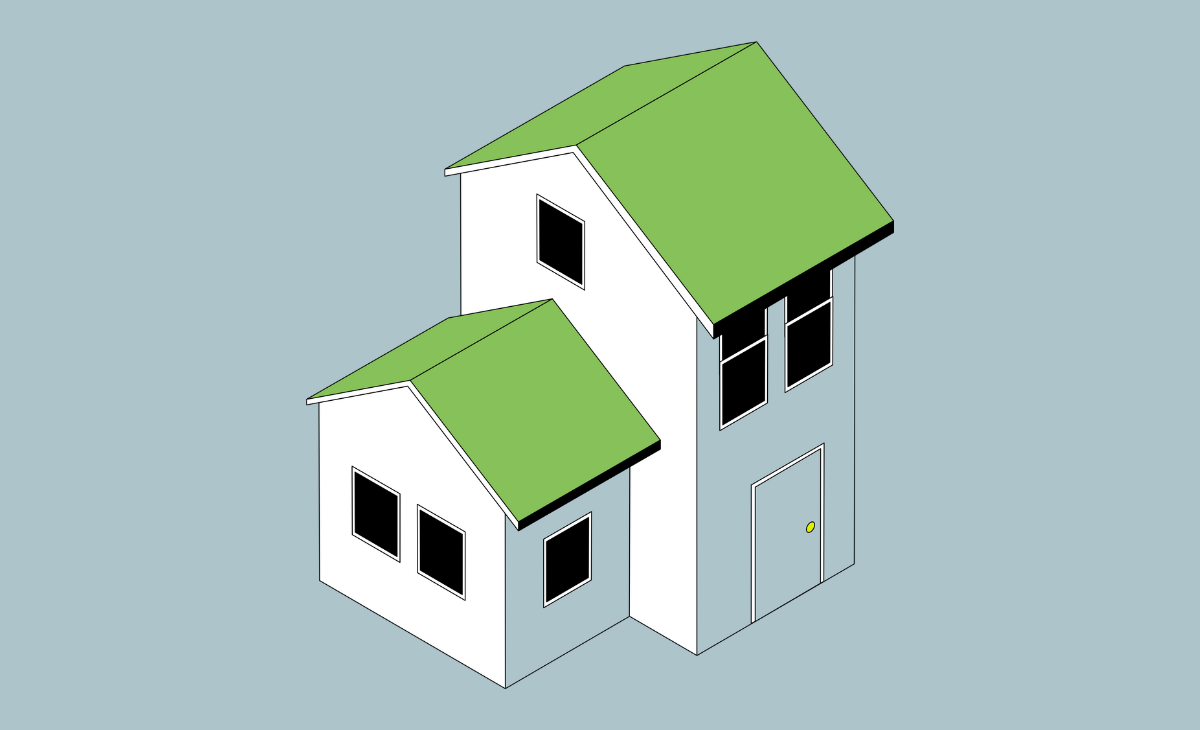
A Beginner’s Guide to Creating and Drawing House Plans
- Admin Admin
- 0
- on Oct 16, 2024
Introduction
Have you ever dreamed of designing your own home but felt overwhelmed by complicated software or high costs? You’re not alone. Many people have the aspiration to create their house plans but aren’t sure where to begin. The good news is that you can draw house plans for free using user-friendly software designed specifically for beginners. In this guide, we’ll introduce you to some of the best free house plan software options available. We’ll also highlight Lunacy, a graphic design software that’s perfect for creating 2D house plans, complete with a wealth of built-in graphics to help bring your ideas to life.
Why Use Free House Plan Software as a Beginner?

Using free house plan software offers numerous benefits for beginners. First and foremost, there’s no cost involved, so you don’t have to invest in expensive software or professional services right away. These tools are easy to learn, featuring intuitive interfaces that make it simple to start designing immediately. This allows you to experiment freely with different ideas without any financial pressure or commitment. Additionally, many of these software options are accessible online or can be downloaded to your computer, making them convenient to use whenever inspiration strikes.
Top Free House Plan Software for Beginners
Let’s explore some of the best free house plan software options that are ideal for beginners.
Sweet Home 3D
Sweet Home 3D is an easy-to-use interior design application that lets you place furniture on a house plan and view it in 3D. Its simple interface and extensive library of textures make it an excellent choice for those new to design software. While it may lack some advanced features found in professional programs, it’s perfect for getting started and visualizing your ideas.
Floorplanner
Floorplanner is an online tool that allows you to create and share interactive floor plans. With its drag-and-drop functionality and both 2D and 3D views, it’s highly user-friendly. Although the free version has some limitations on projects and features, it’s sufficient for beginners looking to dabble in home design without any initial investment.
Lunacy
Lunacy is a graphic design software that’s ideal for creating 2D designs, including house plans. What sets Lunacy apart is its built-in graphics, giving you access to thousands of icons, illustrations, and photos. The software is user-friendly, featuring simple tools and an intuitive interface that make it accessible even if you’ve never used design software before. Another advantage is that once downloaded, Lunacy doesn’t require an internet connection, allowing you to work offline. While it’s not specifically designed for architectural purposes, its versatility makes it a valuable tool for beginners.
How to Draw House Plans for Free Using Lunacy
Even if you’re completely new to design software, Lunacy makes it easy to start creating your own house plans. Here’s a step-by-step guide to help you get started.
Download and Install Lunacy
Begin by visiting the Lunacy website to download the software for free. Install it on your Windows, macOS, or Linux computer following the on-screen instructions.
Familiarize Yourself with the Interface
Once installed, open Lunacy and spend a few minutes exploring the tools and menus. Try out basic functions like drawing shapes, lines, and adding text to get a feel for how the software works.
Set Up Your Workspace
Before you start designing, set up your workspace. Choose a canvas size that suits your project—you can set custom dimensions based on the scale of your house plan. Enable grid lines and rulers to help you draw accurately and maintain proper proportions.
Start Drawing Your Floor Plan
Now, you’re ready to start designing. Use the rectangle or line tool to draw the plan of your house. Then, add lines to create individual rooms within the outline. To represent doors and windows, use shapes or icons from the built-in graphics library.
Furnish Your Plan
Enhance your floor plan by adding furniture. Insert icons from Lunacy’s graphics library to represent items like beds, sofas, and tables. Use the text tool to label each room, such as “kitchen” or “bedroom,” to make your plan clear and organized.
Customize and Style
Personalize your design by changing the colors of walls and floors to match your vision. Organize different elements on separate layers for easier editing and adjust the styles to add depth and interest to your plan.
Save and Share Your Design
Once you’re satisfied with your design, save it as an image or PDF file. You can then share your plan with friends or family for feedback, making the experience collaborative and enjoyable.
Why Lunacy is Ideal for Beginners

Lunacy is particularly well-suited for beginners for several reasons. It’s designed with simplicity in mind, making it perfect for those new to design software. The rich graphics library means you don’t need to search for images online; everything you need is included within the software. Moreover, Lunacy is versatile. Besides house plans, you can use it for other creative projects like making posters or social media graphics, allowing you to explore different aspects of graphic design.
Tips for Beginners
Starting your house design journey can be exciting but also a bit daunting. Here are some tips to help you along the way.
Start Simple
Begin with a basic layout and gradually add details as you become more comfortable with the software. This approach prevents you from feeling overwhelmed and helps you build confidence.
Use the Grid
Utilize the grid feature to keep your design accurate and proportionate. It serves as a helpful guide for aligning elements and maintaining consistency throughout your plan.
Save Regularly
Make it a habit to save your work frequently. This ensures that you don’t lose any progress and allows you to experiment without fear of making irreversible mistakes.
Don’t Be Afraid to Experiment
Feel free to try different layouts and ideas. The beauty of design software is that you can easily make changes, so explore various possibilities to find what works best for you.
Learn from Others
Look at sample house plans online for inspiration. Analyzing existing designs can provide ideas and help you understand common practices in home layout.
Overcoming Common Challenges
As a beginner, you might encounter some challenges, but they can be easily overcome with patience and practice.
Feeling overwhelmed is common when starting something new. To combat this, focus on one room or element at a time before moving on to the next. If you’re unsure about measurements, use Lunacy’s rulers and grid lines to help with scaling. Remember that while Lunacy is great for 2D designs, it doesn’t support 3D modeling. If you need 3D views, consider using another free tool in addition to Lunacy.
Combining Lunacy with Other Free Tools
If you find that you need more advanced features or want to expand your design capabilities, you can use Lunacy alongside other free software. For example, after creating your 2D plan in Lunacy, you can use a tool like SketchUp Free to turn it into a 3D model. Additionally, you can import graphics or textures from other free resources to enhance your design further.
Conclusion
Designing your own house plan doesn’t have to be complicated or expensive. With free house plan software like Lunacy, even complete beginners can start bringing their dream homes to life. Its user-friendly interface and extensive built-in graphics make it an excellent choice for anyone new to design. The key is to have fun and let your creativity flow. Don’t worry about making it perfect on your first try; the more you practice, the better you’ll get.
Also, check how to create interior design app for Android with Lunacy.